Table of Contents
Create Plan
To create a plan, click on the icon ![]() next to the name of the “PLAN” tab in the workspace.
next to the name of the “PLAN” tab in the workspace.

The screen will display the form of creating a plan, divided into tabs:
Name
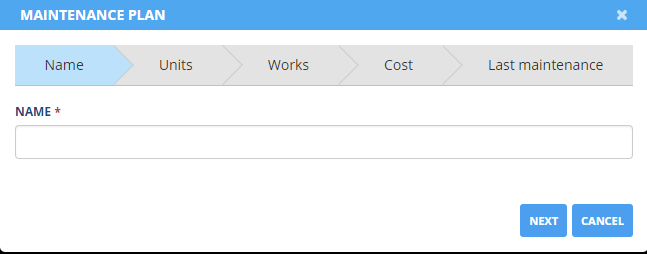
The name of the plan is filled in any form. After specifying the name, press the «Next» button.
Units
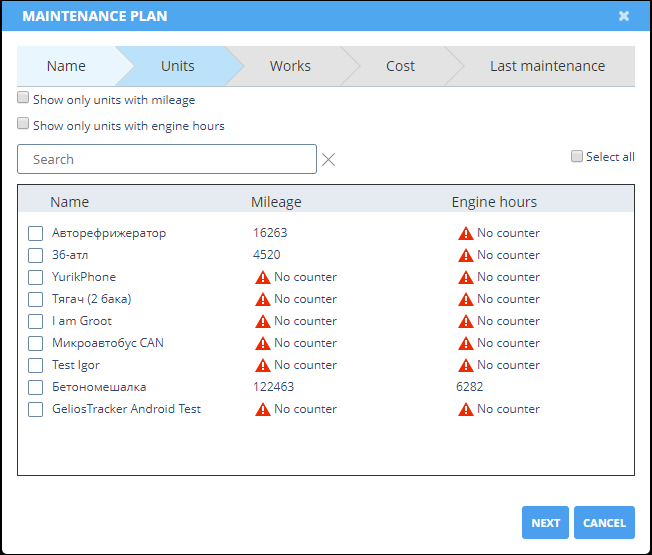
The unit selection tab is a list of available units with current mileage and engine hours. For the convenience of selecting the necessary units, a search by the name of the unit, as well as filters by the presence of mileage and engine hours counters, are implemented.
![]() Note:
Note:
Depending on the availability of mileage and engine hours counters, various calculation algorithms are available for prediction of the date of the onset of maintenance.
After selecting the necessary units for the plan, press the «Next» button.
Works
It's necessary to specify the type of work and calculation algorithm to add work.
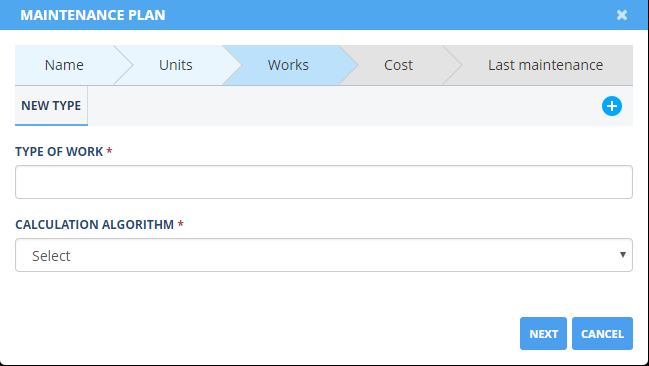
Types of Works:
- Lubricants
- Planned maintenance
- Repair
- Tire replacement
If you need to specify your own type of work, please, enter it in any form.
![]() Note:
Note:
Your own type of work will be calculated as Other type of work of the Maintenance Statistics chart of the Dashboard.
Calculation Algorithm:
- Date. When this calculation algorithm is selected, an additional field for entering the date of the planned maintenance appears. The calculation algorithm is available for all units.
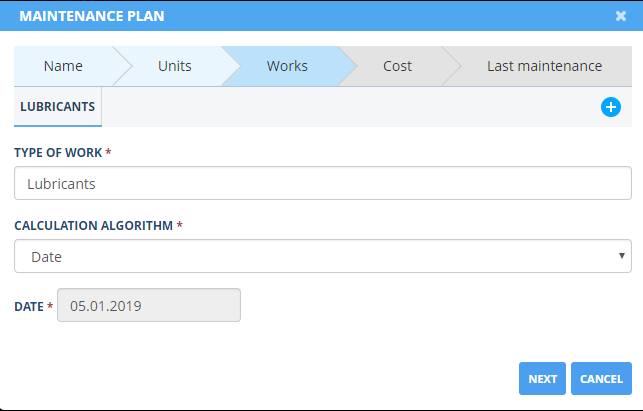
- Period of Time. When this calculation algorithm is selected, an additional field for entering the maintenance period in days appears. The calculation algorithm is available for all units.
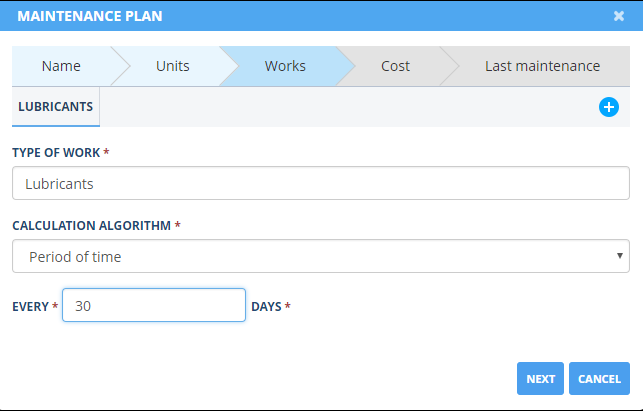
- Engine Hours. When this calculation algorithm is selected, an additional field for entering the value of the engine hours, at which maintenance is planned, appears. The calculation algorithm is available for units with counter of engine hours.
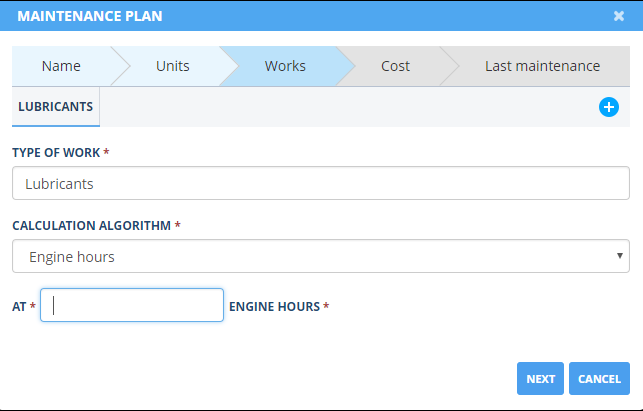
- Engine Hours Period. When this calculation algorithm is selected, an additional field for entering the maintenance period in engine hours appears. The calculation algorithm is available for units with counter of engine hours.
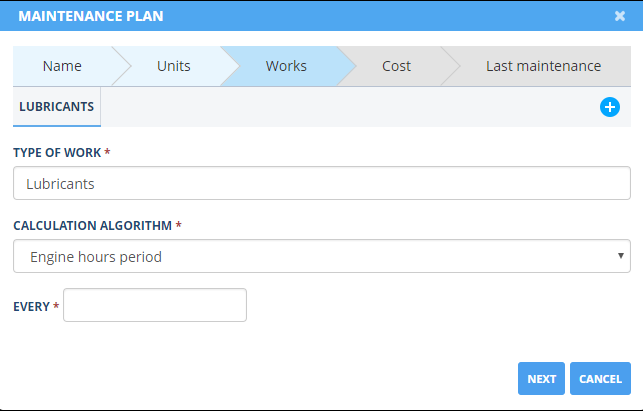
- Mileage. When this calculation algorithm is selected, an additional field for entering the mileage value, at which the maintenance is planned, appears. The calculation algorithm is available for units with counter of mileage.
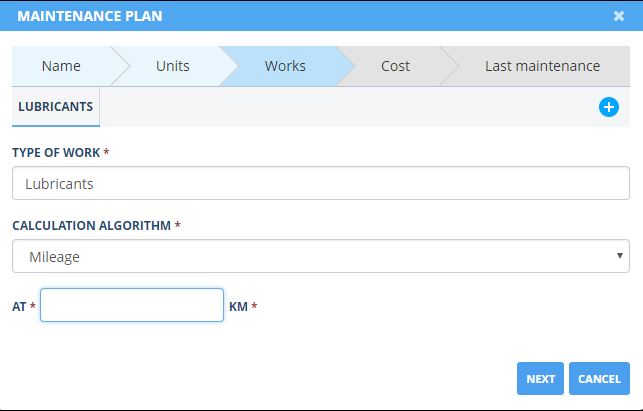
- Mileage Period. When this calculation algorithm is selected, an additional field for entering the mainatenance period in distance measuring units appears. The calculation algorithm is available for units with counter of mileage.
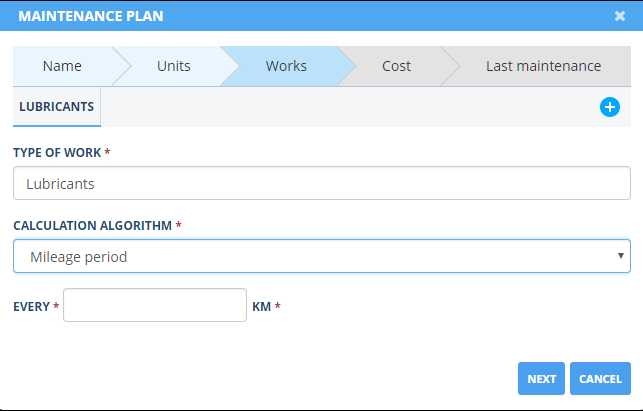
To add another work to the plan, click on the icon ![]() . Up to 5 works can be added to the plan..
. Up to 5 works can be added to the plan..
After specifying all the necessary types of work, click «Next» button..
Cost
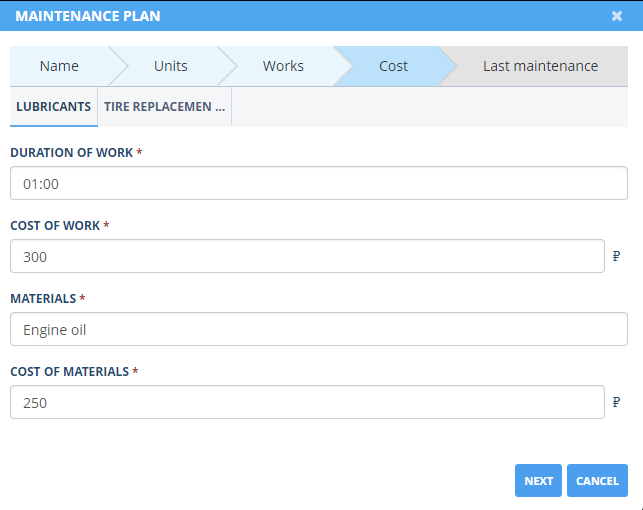
This tab is a list of previously mentioned works, for each of which you must specify::
- Duration of work. Specified in the format hh:mm.
- Cost of work. It is specified in the currency of the user account. The currency is not selected by default. To specify the currency please go to the user interface settings.
- Materials. The materials used for performance of work are specified in any format.
- Cost of materials. It is specified in the currency of the user account. The currency is not selected by default. To specify the currency please go to the user interface settings.
After specifying all the costs on each job, press “Next” button.
Last Maintenance
This tab is a list of the works, containing a list of units. Depending on the calculation algorithm it's necessary to specify data on the last maintenance work for each unit.
It's necessary to specify last maintenance date or purchase date if the calculation algorithm is “Period of time”.
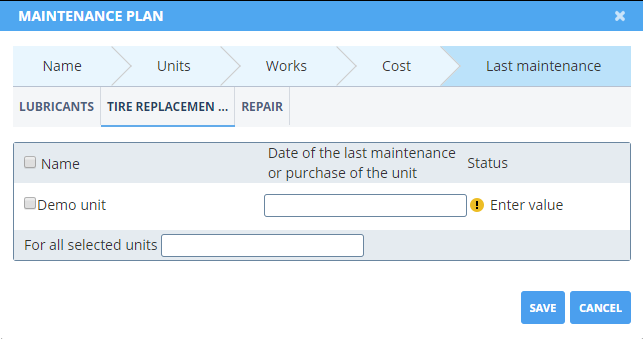
It's necessary to specify the number of engine hours at the time of last maintenance if the calculation algorithm is “ Engine Hours Period ”
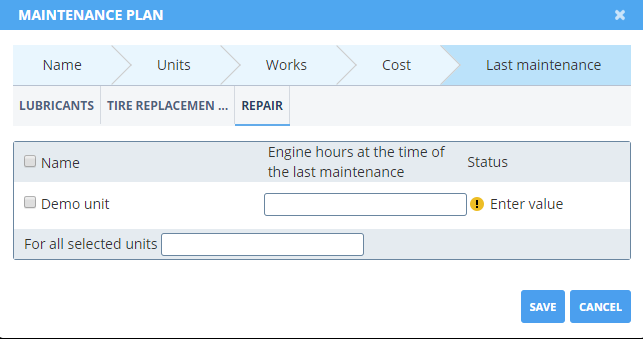
It's necessary to specify the mileage at the time of the last maintenance if the calculation algorithm is “Mileage Period”
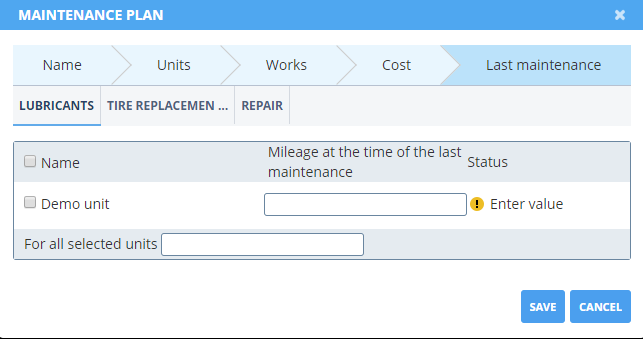
It's possible to specify data for the multiple units by checkboxes and entering data in the “For all selected units” field.
After specifying all the data on the last maintenance, press the “ Save ” button to complete the creation of the plan.