Table of Contents
Plan
The tab is divided into a list of plans in the workspace and a dashboard.
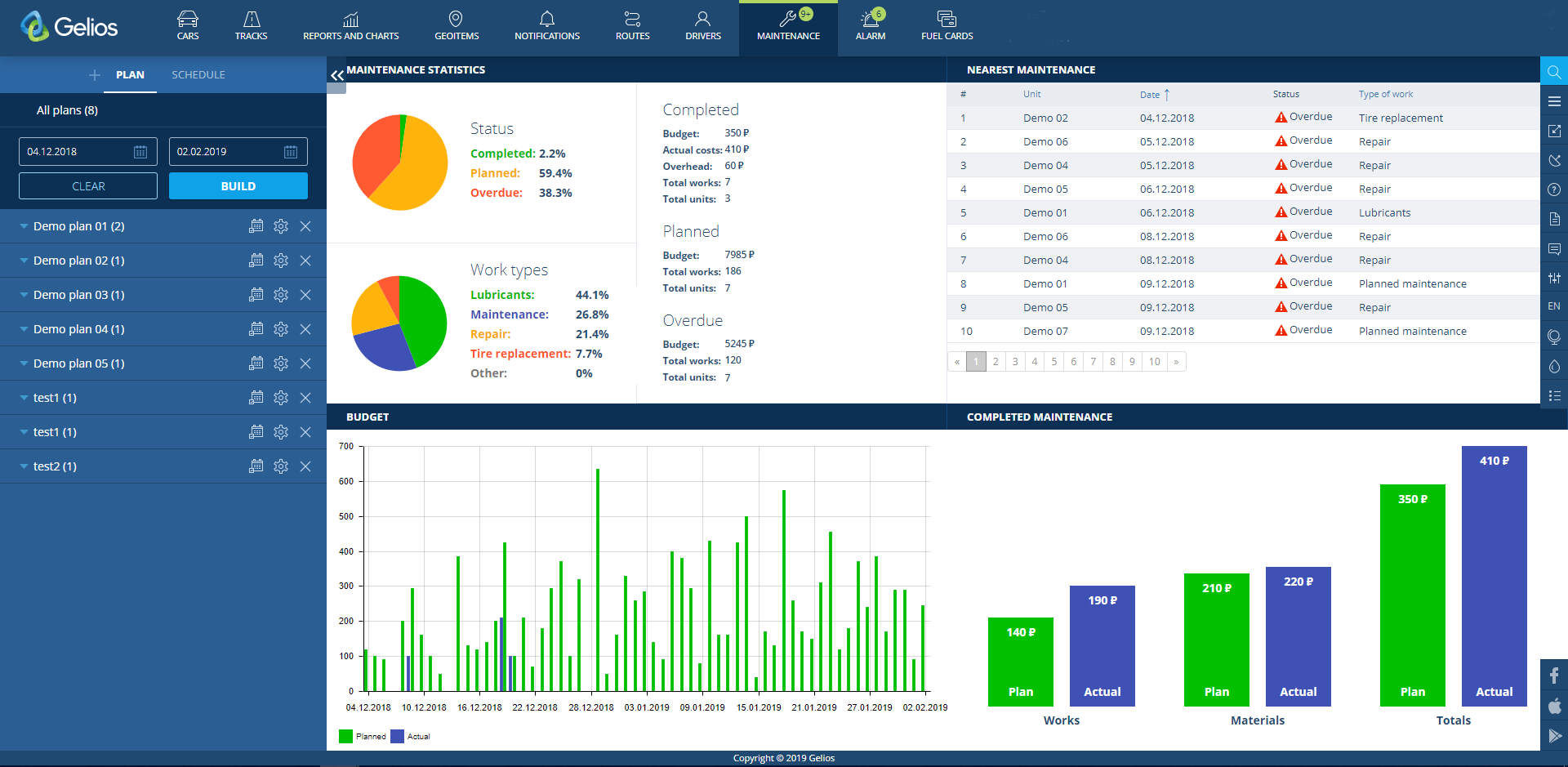
List of Plans
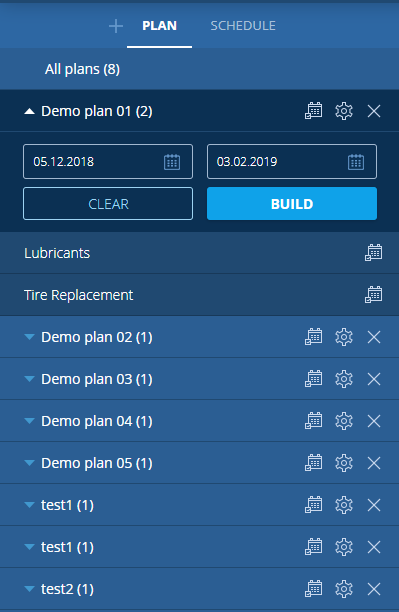
The workspace is a list of all the plans of an account. The number of works in the plan is displayed opposite each plan. When you click on the plan, the list of the plan works is displayed, and the information panel displays data on the plan for the period +/- 30 days from the current date by default. If necessary, the user can change the period in the corresponding period change field.
![]() Note:
Note:
The maximum possible period: +/- 30 days from the current date.
Legend:
 - create plan;
- create plan; - delete plan;
- delete plan; - edit plan;
- edit plan; - open maintenance schedule on the plan*.
- open maintenance schedule on the plan*.
![]() Note:
Note:
When you click on the ![]() icon the maintenance schedule on the plan will be opened in the dashboard place. Read more about the schedule on the Schedule page. .
icon the maintenance schedule on the plan will be opened in the dashboard place. Read more about the schedule on the Schedule page. .
Dashboard
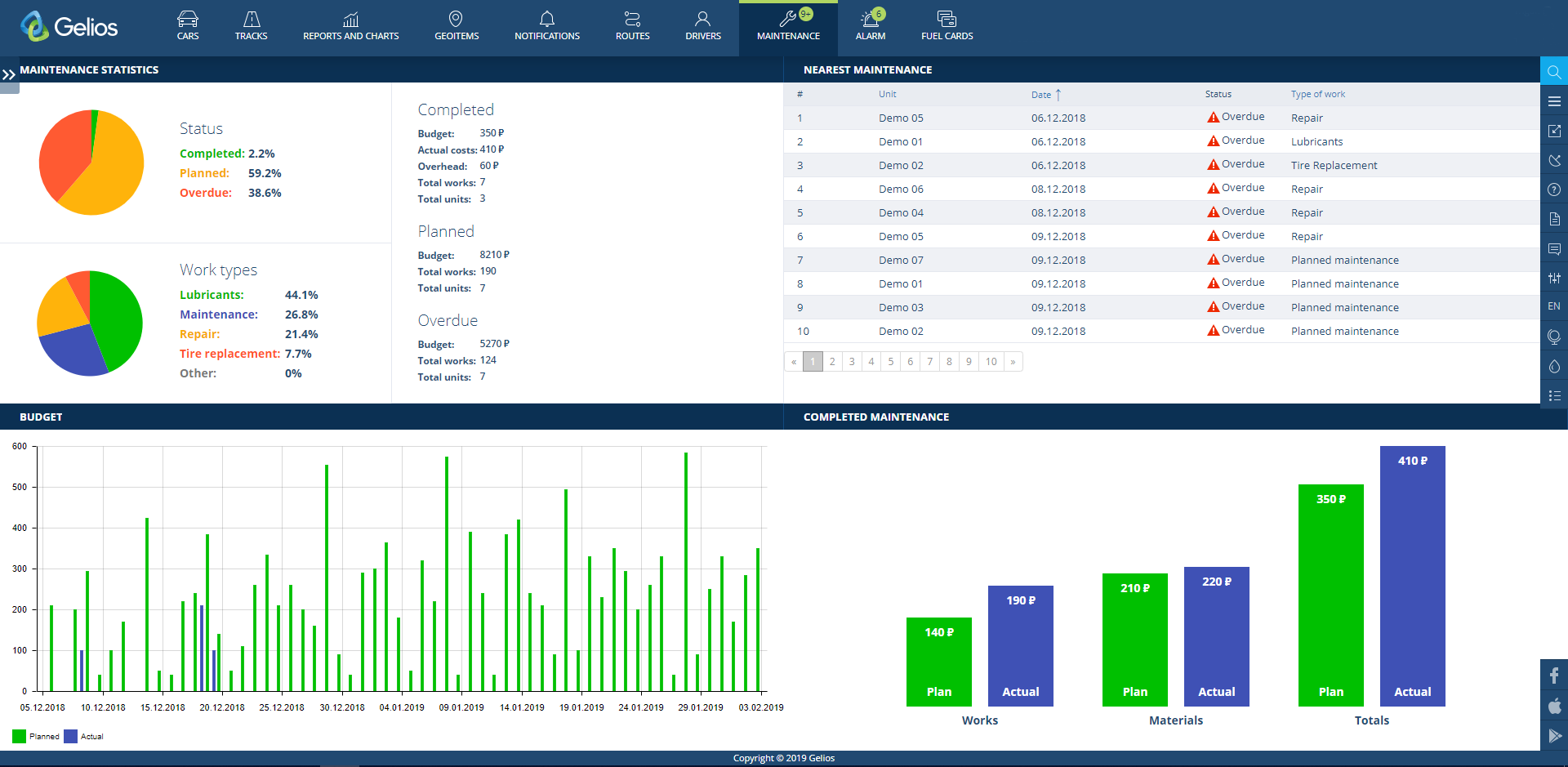
The dashboard is divided into 4 screens:
Maintenance Statistics
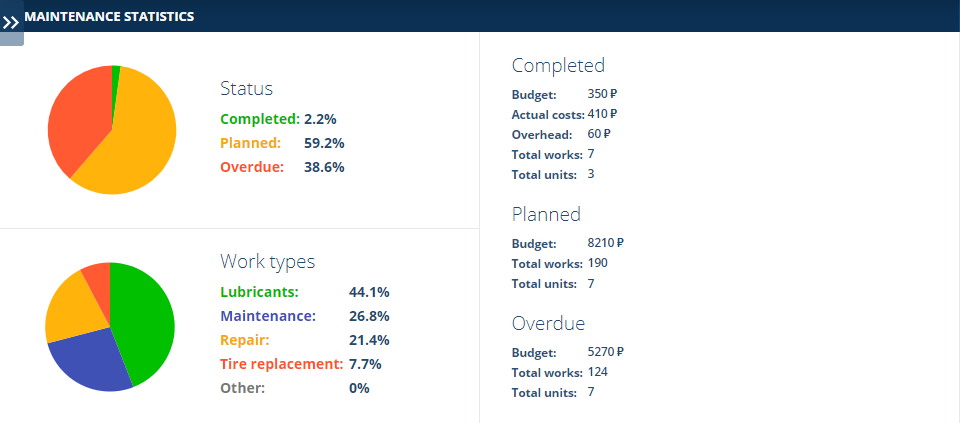
The Maintenance Statistics screen is presented in the form of 2 charts and general information on the works:
- The work status chart displays the percentage of completed, planned, and overdue maintenance works for a specified period of time.
- The work types chart shows the percentage of all work of the plan (s) by type for a specified period of time.
- Information on the completed works includes: Budget for works, Actual expenses, Excess of budget, Number of completed works, Number of units.
- Information on planned works includes: Budget for works, Number of works, Number of units
- Information on overdue works: Budget for work, Number of works, Number of units
Nearest Maintenance
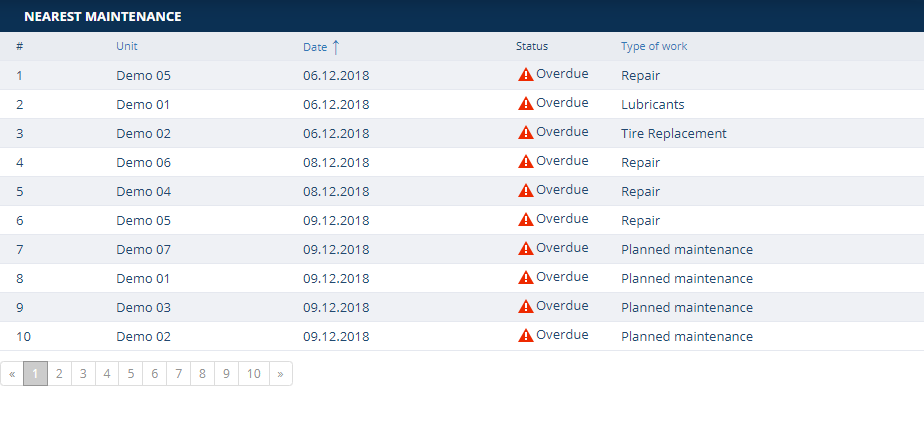
The Nearest Maintenance screen is a table displaying information about the nearest maintenance or overdue maintenance works.
The table presents the following data:
- Unit name
- Date of planned maintenance work
- Maintenance Status
- Type of work
Maintenance Status:
 Nearest – planned maintenance work for the next 5 days from the current date;
Nearest – planned maintenance work for the next 5 days from the current date; Overdue – overdue maintenance work.
Overdue – overdue maintenance work.
Budget
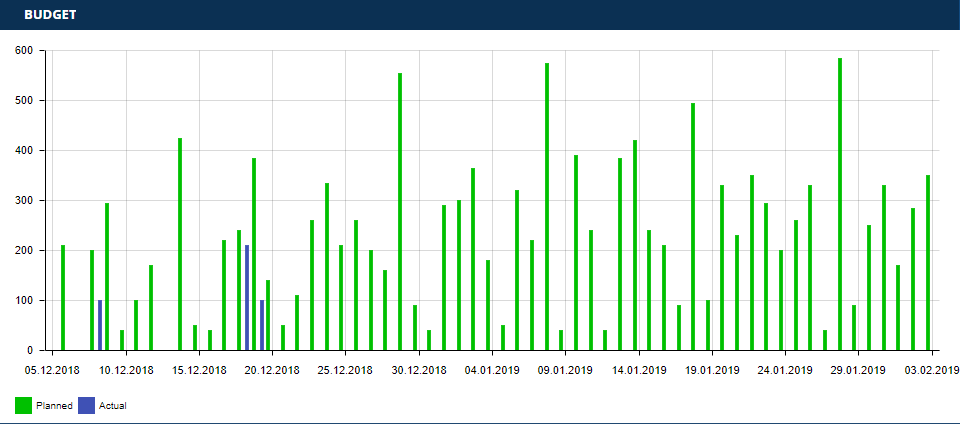
The graph displays the planned and actual costs of vehicle maintenance by day.
Completed Maintenance
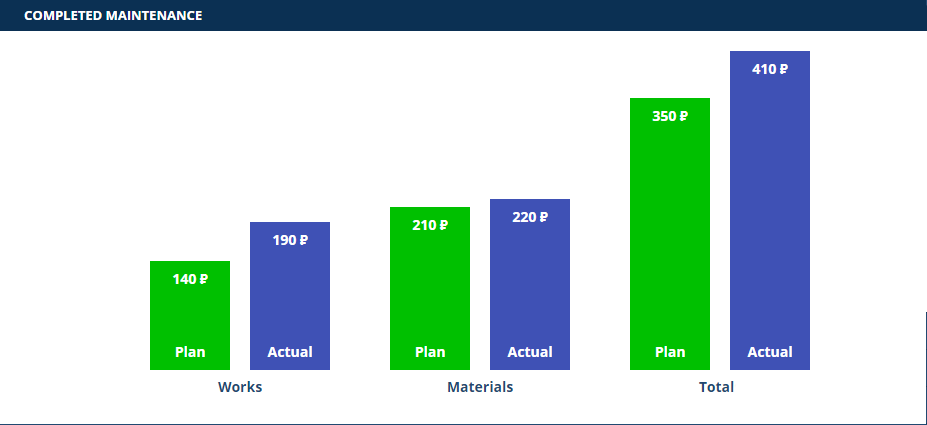
The screen consists of 3 graphs showing the difference between the planned and actual costs of the maintenance work performed:
- Works. Displays the difference between the planned and actual costs of providing maintenance services.
- Materials. Displays the difference between the planned and actual costs of materials required for maintenance work.
- Total. Displays the difference between the planned and actual costs of work performed, taking into account the cost of services and materials.