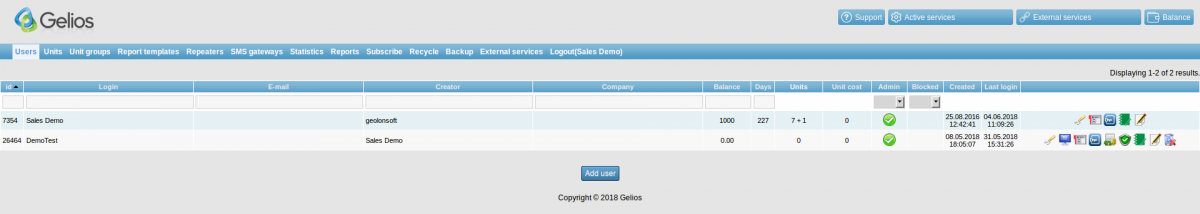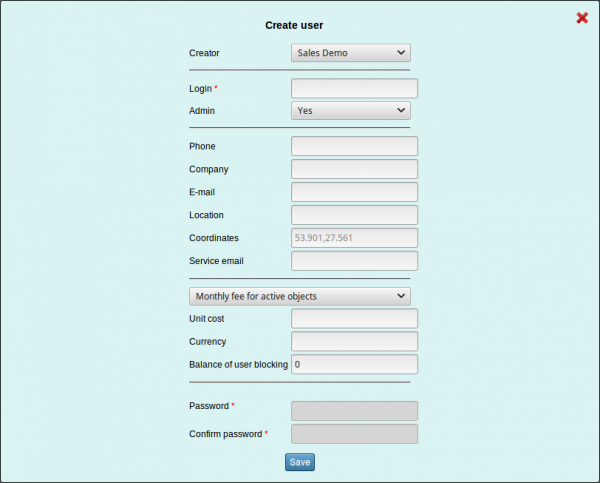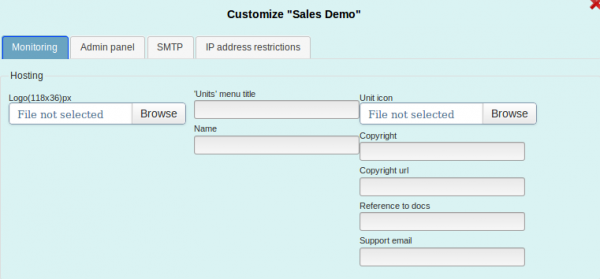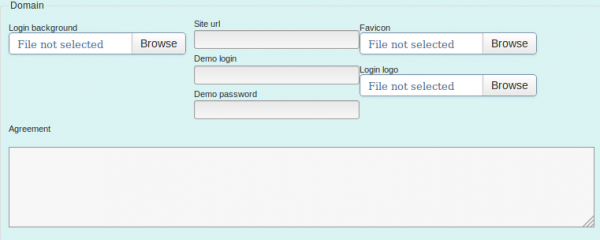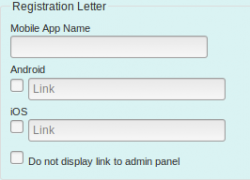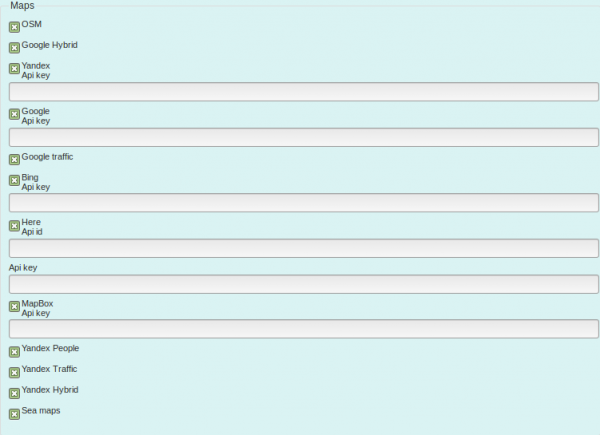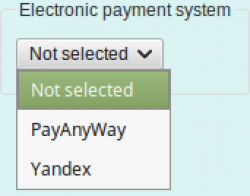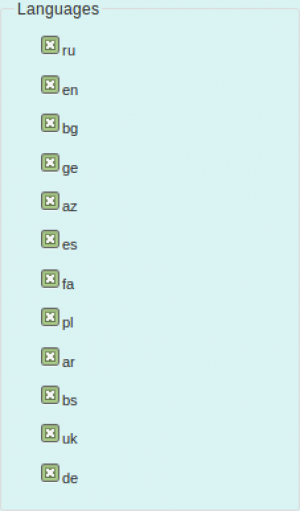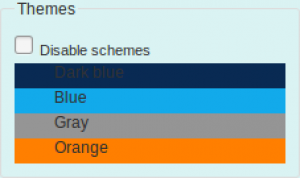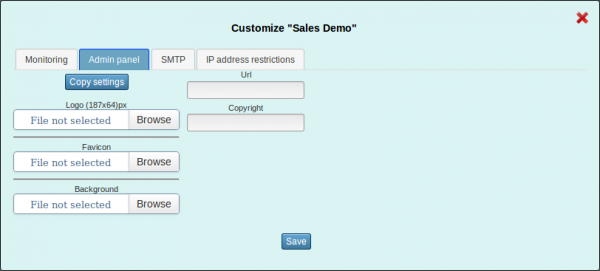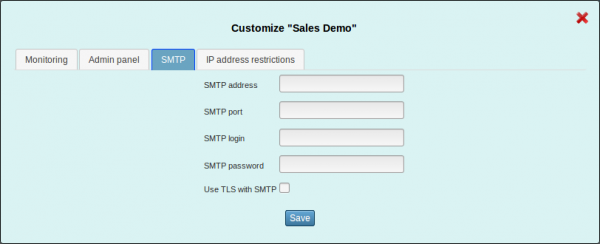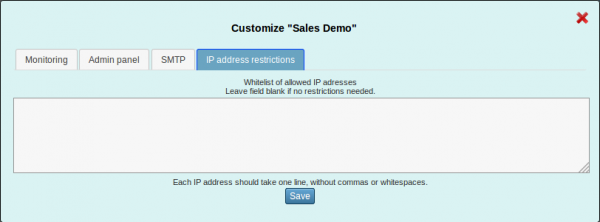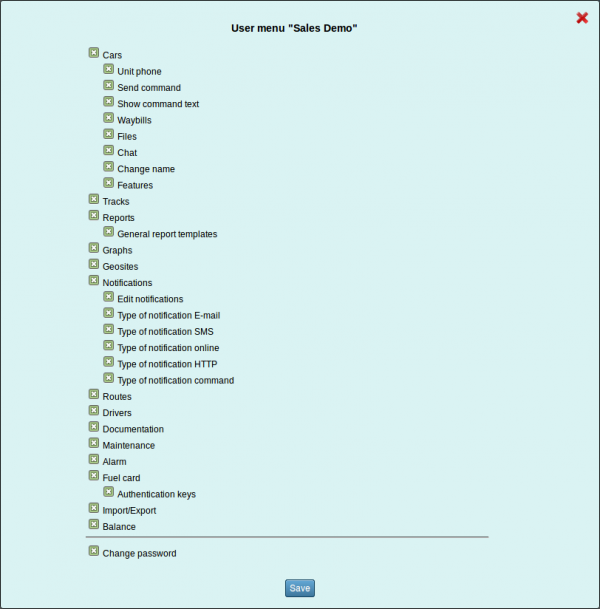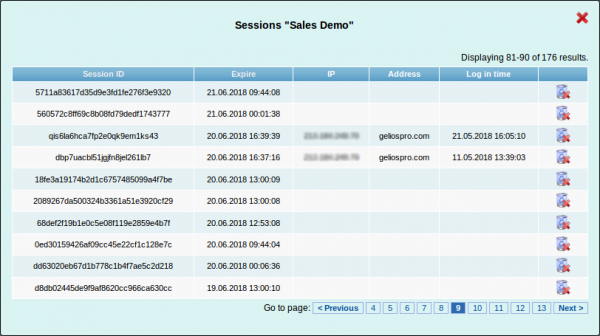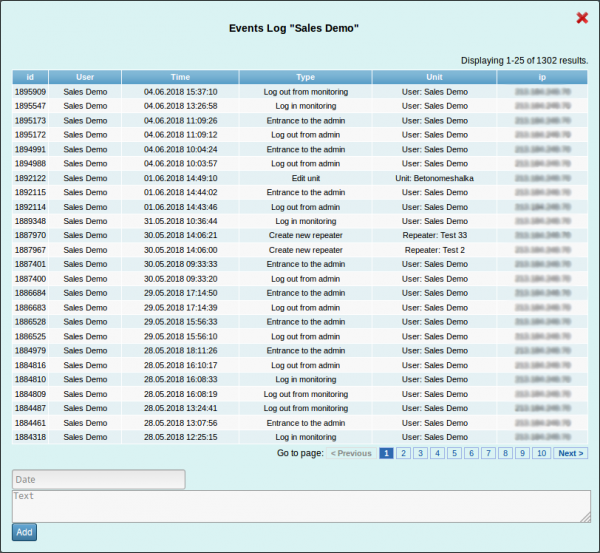Table of Contents
Users
Navigation
The tab is designed to create and manage controlled users, as well as edit your own account.
Logging in to the admin system, in this tab you will see all the users you created. These users are child in relation to you, and you are parent in relation to them. You are given the opportunity to fully control your users, up to their complete removal. Your users do not have any rights in relation to you. The range of possibilities in the management and settings of controlled users is very wide.
Information field
The main information window consists of the following columns:
| Id | The unique user’s identifier in the system. Id is assigned automatically and is not subject to editing |
| Login | Account name used for entering into the administrator panel and user interface. Logins are unique, which does not allow creating several identical users |
| User’s electronic mail address. Required for connection with the user and mailing | |
| Owner | Parent name of a specific user. Parent is a superior account, this user was created in |
| Legal entity | What legal entity this user is registered at |
| Balance | Relevant information about the current balance of a specific user, measured in conventional units |
| Days | User’s balance measured in days |
| Unit | Total number of units of a specific user |
| Cost of units | Information about the cost of one unit for a current user |
| Administrator | Whether a user has the administrator’s rights |
| Blocked | Date of blocking a user (prohibition to use the monitoring system) |
| Created | Date of creating a specific user |
| Last entrance | Date and time of the last entrance of the user into the system |
Control field
The panel is a set of user control buttons divided into two types:
- Current user (parent);
- Child (created/belonging to the current user).
Creating a user
Creating the user is necessary in the case if it is decided to grant access to other people to monitor the system to. Subsequently, they will be able to create their own users (in case they are granted the administrator right). Being the parent of this user, you will be able to control both your child users and those created by them. You can see all their information, settings, units etc.
The window of creating a new user is similar to editing a user and is a form with fields for entering basic information.
- Creator – Name of the account which is a parent for a user being created;
- Login – Name of the account which will be the login name;
- Admin – Granting access to the user being created to the administrator panel with the administrator options;
- Phone – User’s contact telephone number;
- Company – Name of the legal entity of the user being created;
- E-mail – Electronic mail address of the user being created;
- Location – Address of the user being created;
- Coordinates – A point at which the map will be initially centered;
- Service email – Mail address from which by default the report will be sent to the email and mailing to the child users;
- Method of payment – Methods of payment for using the monitoring system are the following:
- Monthly subscription fee on active units (payment shall be made only for the active units1)),
- Monthly subscription fee on all units (payment shall be made for active and non-active paid units),
- Write off days (the payment shall be written off in days on a daily basis),
- Daily payment on active units (payment shall made only for active units on a daily basis),
- Daily payment on all units (payment shall be made only for active and non-active paid units on a daily basis)
- Unit cost – The cost of one unit shall be specified in conditional units2);
- Currency – The preferred currency shall be specified (examples: RUB, EUR, USD);
- Password – The user’s password to log in the monitoring system. Attention! To change the password, entering the old password is not required. For security purposes, do not disclose any information about your account as well as the password.
- Confirm password – Repeating the entered password.
Current user
Customization
There are four tabs in the header of the opened window: Monitoring, Admin panel, SMTP and IP address restrictions.
Monitoring
Hosting.
- Logotype (118х36) рх – Uploading your own logo instead of the Gelios logo. The preferred image size is 118 pixels wide by 36 pixels high (otherwise the proportions will change, and which will distort the logo.) Preferred format – PNG;
- “Units” menu title – Changing the tab name with the units and their groups in the user interface;
- Name – The tab name in the browser (the tab name which will be in the browser);
- Unit icons – Uploading users’ own icons for the units to the server. The icons shall be square. Preferable format - PNG;
- Copyright – Copyright information in the lower part of the Gelious system (Copyright © 2017 Gelios by default);
- Copyright url – Adding the link to the necessary resource to the copyright text (geliossoft.ru by default);
- Reference to docs – Adding the link to user’s own documents;
- Support email – Adding email address of the user’s own customer support service.
Domain
Here you can change access to Gelios via your own domain.
- Login background – User’s own background image for the user’s own local solution;
- Site url – Log in the monitoring system by user’s own preferable name (you should owner the specified domain name);
- Demo login – Providing the users with the demo login service;
- Demo password – Password for the demo account;
- Favicon – Browser tab icon in front of the name. Preferable format – PNG, square form;
- Login logo – User’s own logo at the home page of the user interface;
- Agreement – Text of the agreement for user registration.
Registration Letter
Possibility to customize the letter that the user receives after registration.
| Attention! The service is paid (for connection, you need to contact managers). |
- Mobile App Name - Name of your mobile application;
- Android - Link to the app in the Google Play store;
- iOS - Link to the app in the Apple Store;
- Do not display link to admin panel - Do not send a link to the admin panel in the email when registering.
Maps
Here you can edit the list of available map services.
- OSM - OpenStreetMap. Non-commercial web-cartographic project on creating detailed free and free geographic world map by the efforts of the participants - Internet users;
- Google Hybrid - Combination of regular and satellite maps from Google;
- Yandex - Yandex Search and Information Mapping Service. Detailed world maps are presented here. There is a search on the map, information on traffic jams, route creating and panoramas of the streets of large and other cities. Only company's own maps updated every two weeks shall be used for Russia, Abkhazia, Azerbaijan, Andorra, Armenia, Belarus, Georgia, Israel, Jordan, Iraq, Iran, Kazakhstan, Kyrgyzstan, Latvia, Lebanon, Lithuania, Moldova, Palestine, Poland, Syria, Tajikistan, Turkmenistan, Uzbekistan, Ukraine, France, Estonia and South Ossetia; data for the rest of the world is supplied by the NAVTEK company. The route is created even when the departure point and the final point are in the territories of different countries;
- Google Api key – Receiving key from Google;
- Google traffic - Map including the traffic situation on the roads of the cities, provided by Google;
- Here Api id - Cartographic service, which belongs to the consortium including such companies as AUDI AG, BMW Group and Daimler AG;
- Api key – Subscription key to Here;
- Yandex People - Yandex network crowd-sourcing geographic information system. It is available for viewing (by all Internet users) and for editing (by any user registered on Yandex.Map editor). Edits made after moderation get to Yandex.Maps and other Yandex services;
- Yandex traffic – Map including the traffic situation on the roads of the cities, provided by Yandex;
- Yandex hybrid – Combination of regular and satellite maps from Yandex;
- Sea maps – It displays sea routes and other indications on the chart;
Electronic payment system
Choose a payment method.
Languages
Editing the list of available languages.
- ru – Russian
- en - English
- bg - Bulgarian
- ge - Georgian
- az - Azerbaijani
- es - Spanish
- fa – Persian (Farsi)
- pl - Polish
- ar - Arabian
- bs - Bosnian
- uk - Ukrainian
- de - German
Themes
As of the moment, the system provides four color themes for interface design. You can switch off specific both for you and the user.
Administrator panel
- Copy settings – Copies field values from monitoring;
- Logo – Uploading your own logo instead of the Gelios logo in the administrator panel;
- Favicon – Browser tab icon in front of the name. Preferable format is PNG, square form;
- Background – Changing administrator panel background colour;
- Url – Address, by which switching to the administrator panel shall be made;
- Copyright – The line indicating the copyright holder.
SMTP
Есть возможность использовать свой почтовый сервер, предназначенный для рассылки электронной писем на желаемые адреса.
- SMTP address - Address of the mail server;
- SMTP port - Port of the mail server;
- SMTP login - Account name on the mail server;
- SMTP password - Password from account;
- Use TLS with SMTP - Whether to use encryption to send messages.
IP address restrictions
It is possible to specify the IP-addresses of users who will be allowed access to the account. If a user whose IP address is not in the list tries to connect to the account - he will not pass.
Hide menu
By default, all interface control elements are available to the user, but this section provides the ability to customize the visibility of certain items. Thus, you can customize your own interface or restrict access to some functions for your child users to hide functions that are not necessary for work.
Sessions
Sessions are intended for displaying information about all system logins under this login and password.
- Session ID – Designation of the created session;
- Expire – Displaying date and time, up to which the session is available. After expiration of this time you have to login to the account;
- IP - Displaying IP-address, the entrance was made from;
- Address – Displaying the address, the entrance was made to;
- Log in time – Displaying time when the entrance was made;
Events log
| | Events log. The history of successful user’s activities is stored here (creating units, users, changing important parameters ,etc.) |
The log is meant for storage of the user’s activities history. The log is for information only, the information cannot be deleted from it or changed.
- ID – Displaying the number of activity performed by the user;
- User – User’s name who performed the activity;
- Time – Time when the activity was performed;
- Type – Main type of activity (entrance to the administrator panel, exit from the administrator panel, deleting the unit etc.);
- User – User’s name, the activity was performed at;
- IP - IP-address, the activity was performed from.
Edit
| | Edit. A possibility to edit main data on one’s own account and child users’ accounts. The form is mainly similar to creating an account. |
Editing is divided into 2 types:
- Editing parent;
- Editing child user.
Parent editing
- Phone – Contact telephone number of the account;
- Company – The name of the legal entity to which the account is registered;
- E-mail – Account electronic mail address;
- Location – User’s address;
- Coordinates - The point at which the map will initially be centred;
- Service email – E-mail address from which the report will be sent to the email by default, and mailing for the child users;
- Password – User’s password for entering the monitoring system. Attention! To change a password, the old password is not required. Do not disclose information about your account and password to anybody for security purposes.
Child user editing
- Creator – Name of the account which is a parent for a user being edited;
- Login – Name of the account which will be the login name;
- Admin – Granting access to the user being created to the administrator panel with the administrator options;
- Phone – User’s contact telephone number;
- Company – Name of the legal entity of the user being created;
- E-mail – Electronic mail address of the user being created;
- Location – Address of the user being created;
- Coordinates – A point at which the map will be initially centred;
- Service email – Mail address from which by default the report will be sent to the email and mailing to the child users;
- Method of payment – Methods of payment for using the monitoring system are the following:
- Monthly subscription fee on active units (payment shall be made only for the active units),
- Monthly subscription fee on all units (payment shall be made for active and non-active paid units),
- Write off days (payment shall be written off in days on a daily basis),
- Daily payment on active units (payment shall be made only for active units on a daily basis),
- Daily payment on all units (payment shall be made only for active and non-active paid units on a daily basis)
- Unit cost – The cost of one unit shall be specified in conventional units;
- Currency – The preferred currency shall be specified (examples: RUB, EUR, USD);
- Password – The user’s password to log in the monitoring system. Attention! To change a password, the old password is not required. Do not disclose information about your account and password to anybody for security purposes.
- Blocked – a possibility of user temporary blocking.
Child users
Sign in as
The set of actions of the parent in respect of the child accounts is broader. In addition to the above-mentioned options, additional options are also available:
| | Sign in as. Provides the parent with access to the monitoring system of the selected user without requesting the login and password. |
| Important! The system does not have information on user passwords. Access is obtained without the password. This access does not affect the data contained in the account. |
Account/Services
| | Account/Services. It is possible to accrue conventional units or days to the current user as his/her balance |
The account is intended for adding conventional units to the user or days to use paid units.
- id – payment unique number;
- Date – Date of payment;
- Balance/payment – Conventional units accrued to the user;
- Days – Number of days accrued to the user;
- Description – A comment to the payment. Required field.
Services are intended for adding an additional service to the user for a certain fixed cost.
- Name - The name of the service provided;
- Cost - The price for this service.
Rights
| | Rights. Defines the list of user rights for basic functionality, such as: units; groups of units, etc. |
- Import of user rights – Entering the user's login name, the rights settings on the list are to be copied from;
- List - A list of elements, the user can be granted or restricted by the list of rights. As of the moment: units, groups of units, geographic zones, groups of geographic zones, geotags, groups of geotags, report templates, third-party services;
- Types of rights:
- no access rights – The user does not have access to the element;
- reading – The user has access to the element on the basis of the right of use, without the editing and deleting options;
- editing – The user has access to the element on the basis of the right of using and editing, without the option of deleting;
- deleting – The user is granted full access to the element.