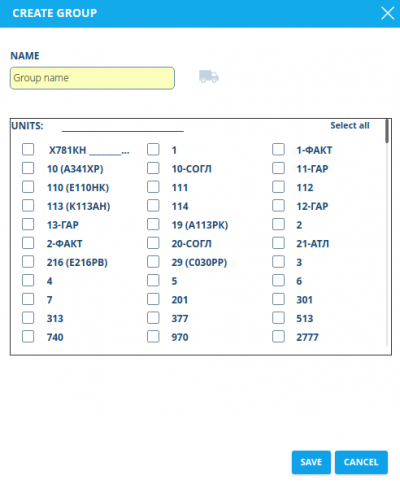Table of Contents
Groups of Units
The Groups tab contains a list of independently created groups and serves to combine objects.
The following elements are located in the group header line:
| Icon | Action |
|---|---|
| The group is minimized. By clicking, the group maximizes. | |
| The group is maximized. After clicking, the group minimizes. | |
| Go to group settings | |
| Delete the group |
When you click on the group name, the list of objects included in the group maximizes. All group objects are displayed on the map. The map is scaled so that all objects are displayed simultaneously.
If several groups are maximized, all objects included in the maximized groups will be displayed on the map.
A set of object controls repeats a set of controls available on the Units tab.
Edit the group
To edit the group, click the icon ![]() opposite the name of the corresponding group, which opens the form Edit the group.
opposite the name of the corresponding group, which opens the form Edit the group.
The group edit form allows performing the following actions:
- Change the group name;
- Change the group icon;
- Change the list of objects in the group.
Click the icon Save to save the changes.
To delete the group, click the icon ![]() opposite the name of the corresponding group.
opposite the name of the corresponding group.